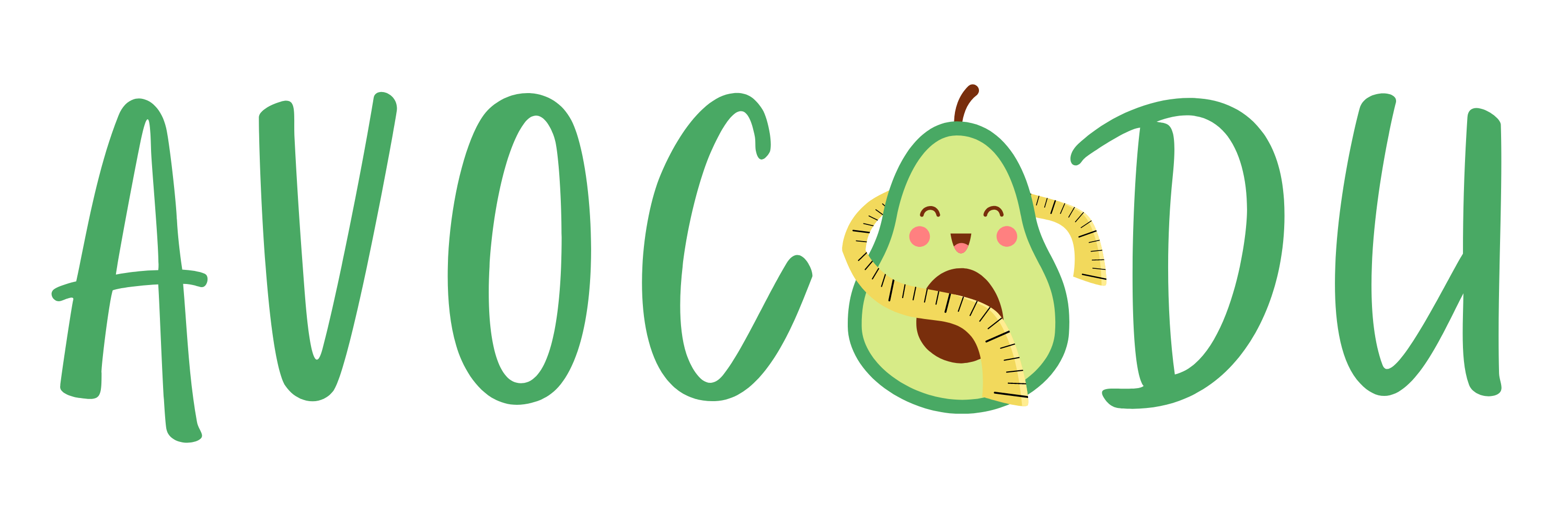13 Apps That Are Quietly Wasting Your Time or Data
In today’s digital world, we all rely on apps to stay connected, entertained, and organized. However, many apps quietly drain your time and use more data than you might realize. From social media platforms to messaging apps, these tools can consume both your attention and your data without you even noticing. It’s easy to get caught up in endless notifications or auto-play videos, which leads to unintentional waste.
This post may contain affiliate links, which helps keep this content free. Please read our disclosure for more info.
Snapchat
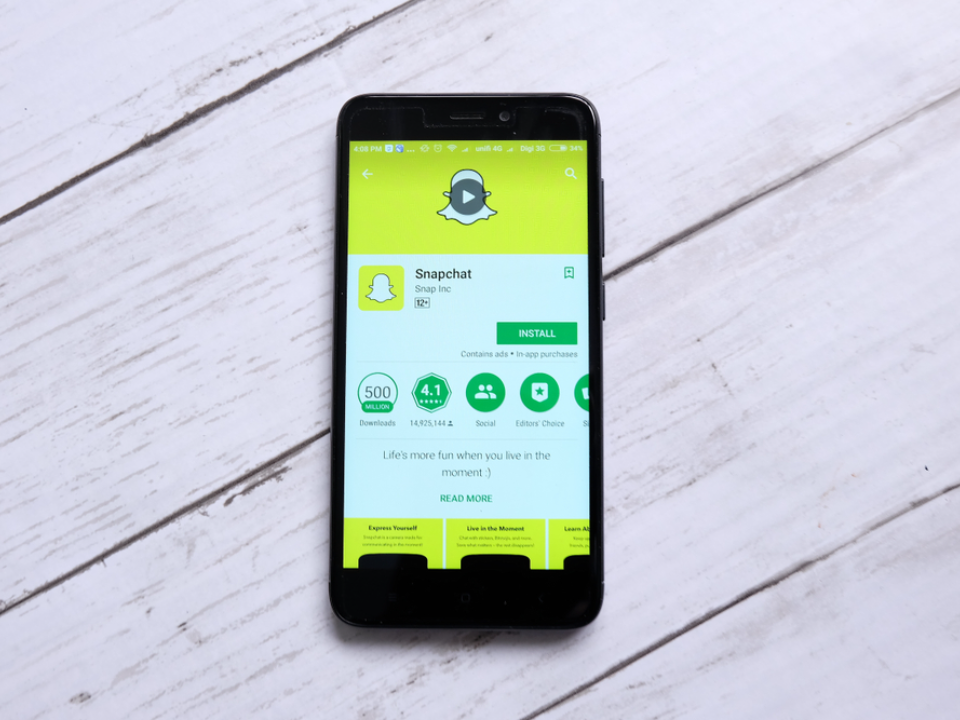
Snapchat is known for its filters and quick sharing features, but its impact on your data usage can be higher than expected. The app uses a lot of data when sending images or videos, even if they are not very large.
Also, with the constant use of augmented reality filters and video posts, Snapchat can quickly consume both time and data. The app also auto-downloads stories and other content, even when you do not interact with them, leading to hidden data consumption. Try limiting auto-play videos and reducing the frequency of use to avoid excessive data use.
YouTube

YouTube is one of the biggest culprits for data wastage, especially when you are watching videos at high resolutions. With auto-play enabled, you may find videos playing one after another, even if you only intended to watch one.
The app continuously buffers and streams videos in the background, which can lead to higher data consumption without your knowledge. Switching to a lower video resolution or disabling auto-play can help reduce the data usage when using YouTube. You can also download videos for offline viewing to avoid data usage altogether.
TikTok

TikTok has quickly become one of the most used apps for short-form video content. However, the app’s auto-play feature and endless feed of videos can lead to excessive time spent on the platform and unexpected data consumption.
The app runs videos in high quality, which can use up data quickly, especially when you’re scrolling through a large number of videos. The more you watch, the more it loads in the background. To save on data, you can turn off the auto-play feature or limit your usage by setting time restrictions.
Spotify

Spotify is a popular music streaming service that uses both time and data, especially when streaming high-quality audio or downloading content for offline listening. While it is convenient to have music at your fingertips, continuous streaming uses a considerable amount of data, even if you’re just listening to background music.
Additionally, Spotify sometimes uses your data for recommendations, ads, and updates. If you’re not careful, you might end up using much more data than intended. Adjusting the audio quality settings or using offline mode can significantly reduce your data usage.

WhatsApp is a messaging app that many use to send texts, images, videos, and voice messages. However, it can quickly start using more data than expected, especially if you participate in group chats or receive large media files.
The app auto-downloads media like images and videos, which can lead to an accumulation of unwanted files and excess data usage. You can stop automatic media downloads and clear unnecessary chats to prevent WhatsApp from silently eating up your data and time.
Amazon Shopping

While Amazon is convenient for shopping, the app’s constant updates and notifications can drain your data and time. The app refreshes frequently and uses background data to load images, track your shopping behavior, and send updates about sales or new products.
Endless notifications about items in your cart or deals can also waste your time, nudging you to revisit the app frequently. You can manage notifications or limit your use of the app to avoid distractions and reduce data consumption.
Netflix

Streaming services like Netflix offer high-quality videos, which can quickly consume a large amount of data, especially when you’re watching in HD or 4K. The app often auto-adjusts video quality based on available bandwidth, but even on standard settings, it still uses significant data for streaming.
If you tend to watch multiple episodes or movies in one sitting, you may not notice how quickly your data usage adds up. Reducing the video resolution and limiting autoplay features can help you manage data consumption while using Netflix.
Google Photos

Google Photos offers cloud storage for photos and videos, making it easy to back up your media. However, this app constantly syncs in the background, using up data, even when you are not actively uploading anything.
The app also keeps high-resolution copies of your images and videos, which can consume data quickly, especially when syncing large files. To reduce data usage, you can set it to only upload while connected to Wi-Fi or change the upload quality settings.
Candy Crush

Candy Crush and other similar mobile games are designed to keep you playing with rewards and notifications. While the app itself doesn’t directly use a lot of data, constant notifications and game updates can eat up your time and data unexpectedly.
The app downloads new levels, events, and updates without you actively initiating them, leading to unnecessary data usage. You can turn off notifications or uninstall the app to stop it from silently using your data.

Twitter is a popular social media app that uses data for loading tweets, images, and videos. Scrolling through your feed can easily lead to excessive data usage, especially when videos auto-play in the background.
Additionally, the app’s notifications keep you engaged, encouraging you to check it often. You can manage your notification settings and adjust video autoplay to reduce data consumption and avoid wasting your time with constant updates.

Reddit is known for its endless stream of posts, memes, and news articles. The app constantly loads new content and media, even if you only planned to check it briefly, leading to wasted time and unnecessary data consumption.
The app also automatically plays videos and loads images, which adds to the data use over time. You can reduce its impact by adjusting the settings to prevent auto-play or limiting the time spent on the app.
TikTok Lite
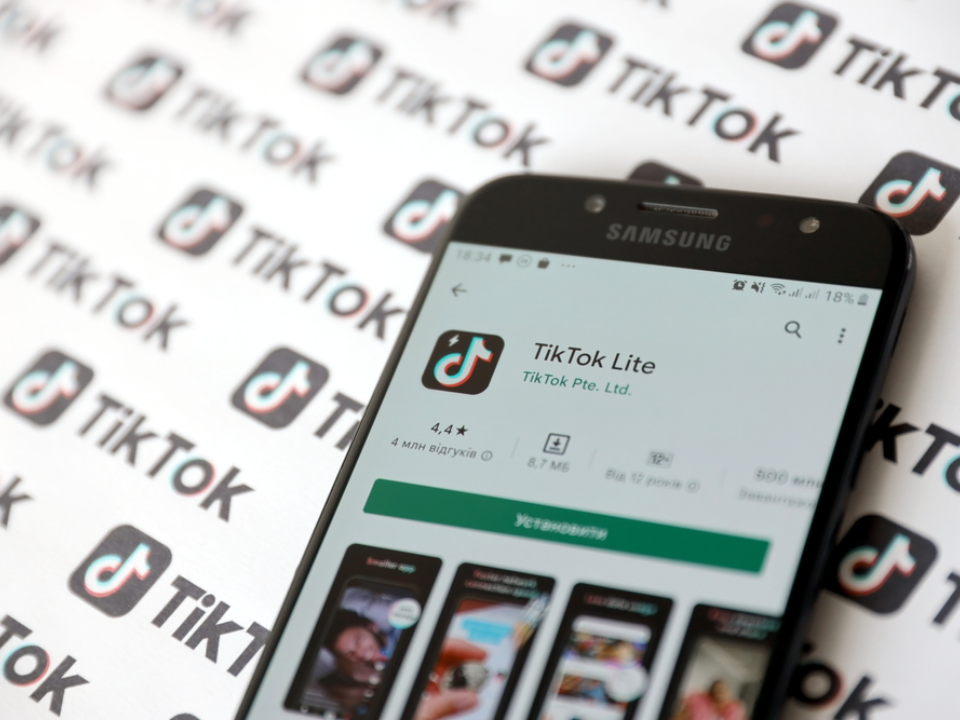
TikTok Lite is a lighter version of the popular video-sharing app, designed to consume less data and run more efficiently on low-end devices. However, even this version still uses significant data due to the constant loading of videos and the app’s addictive nature.
The app automatically plays videos as you scroll, and while it uses less data than the full version, it still adds up over time. You can adjust the video quality settings or use it sparingly to manage data usage effectively.

Instagram is a popular social media app that offers endless scrolling and auto-playing videos, which can quietly eat up your data. The app loads images and videos in high quality, which is great for viewing content but uses up a lot of data in the process.
Instagram also runs numerous background processes, including notifications, stories, and auto-refreshing feeds. If you are frequently on Instagram, the app can end up consuming far more data than you might realize. You can minimize data usage by adjusting settings to load images in lower quality or using the app only when connected to Wi-Fi.
This article originally appeared on Avocadu.